 |
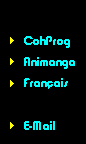 |
 |
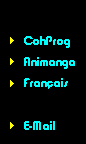 |
| Subject: From: URL: E-mail: |
Re: What's the best way to scan a cel? (Sun Dec 6 13:59:16 1998
) Keys http://www.its.caltech.edu/~isaacs/cels.html isaacs@its.caltech.edu |
It's pretty standard to scan them with a white background. This way no one thinks it's just a dark background. Colors are generally not a good idea because they detract from the colors of the cel itself. However, if the cel has a lot of white in it, you might want to use a black background so the cel shows up. Pictures tend to produce a glare or be at a rather interesting perspective. It can be done well, but it's easier to use a scanner. I believe actually the best background for doing color work is a neutral color like a light grey, but this can make the cel difficult to scan depending on your program and your experience. Also, it can also sometimes look dingy. I suggest you use thumbnails so the page doesn't take too long to load. As for size, I like to keep my thumbnails somewhere around 10K (I wish they would be smaller in size, but I can't do that without making them blurry) and around 112 by 145 pixels, but that's just me. People's thumbnails tend to vary greatly. You can look around people's galleries to figure out what size you think is best. I then link to bigger images. However, don't make the bigger images too big because they'll take forever to load and you want them to fit onto most people's monitors. I go safely and try 400 x 500 pixels but other people try bigger and smaller. Also, don't forget the space constraint if you have one (sigh). Keys |
|
 |
|
| [ Back to Cels Forum ] |
| Shop | Gallery | Auction | WebRing | Cels.org |
| Back to the Cels Forum | ||||
Copyright ©1997 Yann Stettler and CohProg Sarl. All rights reserved