 |
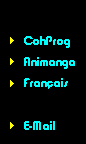 |
 |
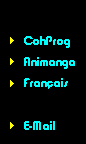 |
| Subject: From: URL: E-mail: |
Re: scanner (retard) problems (Fri Dec 31 21:17:14 1999
) Atiya http://www.its.caltech.edu/~atiya/celgallery.html jury@ohtoriacademy.com |
OK, I've never used PhotoDeluxe before, but I'll take a stab
at it. Scan the image. Make sure you've clicked the "on
your own" button at the top left. Click the "modify" button
at the top left. Choose the "size" tab at the top of the
screen, then click the "photo size" button. The box you get
will have the image size listed at the top ("Current size:"),
and you can change things until the size is small enough.
(Of course, the really quick way to find out your file size
is just to look at the file in MacOs, Windows, Unix, or
whatever you're running.)
When you try to post images to the forum--you're using the
"Browse" button on the posting form to find the image on
your hard drive, right?
--Atiya
I hope some of this was helpful.... |
|
 |
|
| [ Back to Cels Forum ] |
| Shop | Gallery | Auction | WebRing | Cels.org |
| Back to the Cels Forum | ||||
Copyright ©1997 Yann Stettler and CohProg Sarl. All rights reserved