 |
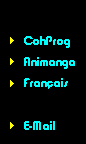 |
 |
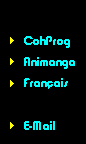 |
| Subject: From: URL: E-mail: |
Re: Re: scanner (retard) problems (Fri Dec 31 21:44:52 1999
) Noriko noriko@darkharbor.com - still down |
I think it all depends on the kind of software that came with
the scanner. Like for example, the instructions you posted
won't apply to my scanner, since I don't have the same software
as you do.
The way you make your images is to open up PhotoDeluxe and click on
'import' in the pull down file menu. Then scan them and resize them
right in your PhotoDeluxe programme. If I recall it is a scaled down
version of PhotoShop. All you have to do is click on the pull-down
menus at the top untill you find the one that says 'image size' and
resize it. 300 pixels high is usually good enough. Save it as a jpg
and select medium quality. This will give you a nice viewable image.
Good Luck!
Noriko |
|
 |
|
| [ Back to Cels Forum ] |
| Shop | Gallery | Auction | WebRing | Cels.org |
| Back to the Cels Forum | ||||
Copyright ©1997 Yann Stettler and CohProg Sarl. All rights reserved