 |
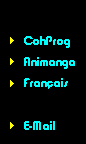 |
 |
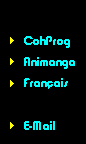 |
| Subject: From: URL: E-mail: |
Re: Photoshop for processing cel Images (Sat Nov 6 04:03:10 1999
) Satoshi http://members.xoom.com/Cute_Fangs/ Satoshi05@email.com |
Well I personally use photoshop too, and I think that it has no equal ^_^ I don't think there is any other better graphic program ^_^;;; but then again I haven't really used them LOL. My procedure on scanning and editing oversized cels --------------------------------------------------- I scan my oversized cels using 3 passes, scanning the long way to get a large majority of the cel into the scanner, then I scan the long way again but scan the parts I miss on the opposite side. Then I scan the short side, 3 passes total. Then I use photoshop copy all 3 pictures into a new canvas big enough to hold them, then rotate them to the right side up, then chage the layer opacity to 50-75% one at a time, then move the transparent image over the 100% opacity one and line them up,zoom in if needed and use the keyboard arrow keys to adjust the position. Do this for all 3 layers 75% etc...then change them back to 100%. Use the eraser to remove the dark areas on the picture caused by the scan, crop then resize, flatten, save as.., then use ulead smartsaver to compress the file size down...boom I'm done ^_^. Scanning takes maybe 5 or 6 minutes, but the whole photoshop process usually takes me at least 10 minutes per oversized cel. ^_^ So the key thing to do in photoshop to speed things up for me when editing oversized cels are the 2 main things, layers and layer opacity. -Satoshi says >_< *ORO* |
|
 |
|
| [ Back to Cels Forum ] |
| Shop | Gallery | Auction | WebRing | Cels.org |
| Back to the Cels Forum | ||||
Copyright ©1997 Yann Stettler and CohProg Sarl. All rights reserved