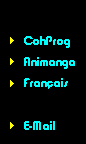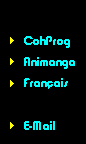What I do is scan both halves of the cel.
Make sure that each half is alighned as straight as possible.
Then, in Photoshop (I use either 3.0 or 5.something,
depending on which computer I am on) I enlarge the canvas size
of one of the images to a little more than double.
Then I cut and paste the other half over the blank space of the
enlarged canvas and align it (rotating if needed) so that it fits
more or less perfectly.
Then I use the rubber stamp tool to blend in the seem and darker
areas caused by the scanner.
Crop and save in desired size.
Each cel only takes about 3 or 4 minutes and though not the most
'professional' way, it is the simplest and less time consuming way
to do it. |